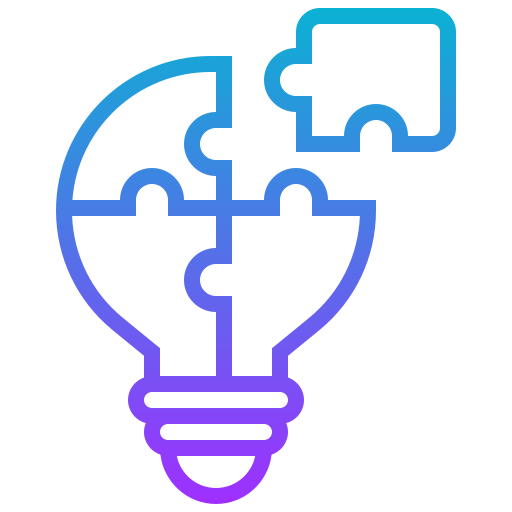JavaScript :
Variables:
var: Function-scoped, can be re-assigned.let: Block-scoped, can be re-assigned.const: Block-scoped, cannot be re-assigned.
javascriptlet x = 10; const y = 20;Data Types:
- Primitive:
String,Number,Boolean,Null,Undefined,Symbol,BigInt. - Object:
Object,Array,Function, etc.
javascriptlet str = "Hello"; let num = 123; let isTrue = true;- Primitive:
Functions:
- Function Declaration:javascript
function add(a, b) { return a + b; } - Function Expression:javascript
const add = function (a, b) { return a + b; }; - Arrow Function:javascript
const add = (a, b) => a + b;
- Function Declaration:
Conditionals:
if,else if,else:javascriptif (a > b) { console.log("a is greater"); } else { console.log("b is greater"); }switch:javascriptswitch (day) { case 1: console.log("Monday"); break; default: console.log("Another day"); }
Loops:
For Loop:
javascriptfor (let i = 0; i < 5; i++) { console.log(i); }While Loop:
javascriptlet i = 0; while (i < 5) { console.log(i); i++; }ForEach (Array Iteration):
javascript[1, 2, 3].forEach((num) => console.log(num));
Arrays:
- Array Creation:javascript
let arr = [1, 2, 3]; - Array Methods:
push(): Add to end.pop(): Remove from end.shift(): Remove from start.unshift(): Add to start.splice(): Remove/replace items.map(): Returns a new array after applying function to each item.filter(): Returns a new array with elements that pass the test.reduce(): Reduces array to a single value.
javascriptarr.push(4); // [1, 2, 3, 4] arr.map((x) => x * 2); // [2, 4, 6, 8]
Objects:
- Object Creation:javascript
let person = { name: "John", age: 30, greet: function () { console.log("Hello"); }, }; - Object Access:
- Dot Notation:
person.name - Bracket Notation:
person["name"]
- Dot Notation:
Functions:
- Default Parameters:javascript
function greet(name = "Guest") { return "Hello " + name; } - Rest Operator (...):javascript
function sum(...numbers) { return numbers.reduce((acc, num) => acc + num); } - Spread Operator (...):javascript
let arr1 = [1, 2, 3]; let arr2 = [...arr1, 4, 5]; // [1, 2, 3, 4, 5]
DOM Manipulation:
Selecting Elements:
getElementById(),querySelector(),getElementsByClassName().javascriptdocument.getElementById("myDiv");
Changing Content:
innerHTML,textContent,value.javascriptdocument.getElementById("myDiv").innerHTML = "Hello";
Changing Styles:
style.property:javascriptdocument.getElementById("myDiv").style.color = "red";
Event Listeners:
javascriptdocument.getElementById("myBtn").addEventListener("click", function () { alert("Button clicked"); });
ES6 Features:
Template Literals:
javascriptlet name = "John"; console.log(`Hello ${name}`);Destructuring:
- Arrays:javascript
let [a, b] = [1, 2]; - Objects:javascript
let { name, age } = person;
- Arrays:
Classes:
javascriptclass Person { constructor(name, age) { this.name = name; this.age = age; } greet() { console.log(`Hello, my name is ${this.name}`); } } let person1 = new Person("John", 30); person1.greet(); // Output: Hello, my name is JohnPromises:
javascriptlet promise = new Promise((resolve, reject) => { // async task if (success) resolve("Task completed"); else reject("Task failed"); }); promise .then((result) => console.log(result)) .catch((err) => console.log(err));Async/Await:
javascriptasync function fetchData() { let response = await fetch("url"); let data = await response.json(); console.log(data); }
Error Handling:
- Try/Catch Block:javascript
try { // Code that may throw an error } catch (error) { console.log(error.message); }
Regular Expressions:
- RegEx Syntax:javascript
let regex = /abc/; let str = "abcdef"; regex.test(str); // true
JSON:
- JSON Parse:javascript
let obj = JSON.parse('{"name":"John", "age":30}'); - JSON Stringify:javascript
let str = JSON.stringify({ name: "John", age: 30 });
Modules:
- Export/Import:
- In
module1.js:javascriptexport const greeting = "Hello"; export function sayHello() { console.log("Hello"); } - In
main.js:javascriptimport { greeting, sayHello } from "./module1"; sayHello(); // Output: Hello
- In
this Keyword:
- Refers to the object that is executing the current function.javascript
const person = { name: "John", greet: function () { console.log(this.name); }, };
Media Queries (Responsive JS):
- Adjusts JavaScript functionality based on screen size:javascript
if (window.matchMedia("(max-width: 600px)").matches) { // Code for mobile screens }
How the Event Loop Works :
Single-threaded: JavaScript can only do one thing at a time, meaning it processes code line by line.
- When an asynchronous task is triggered (like a network request), JavaScript doesn't wait for it to finish. Instead, it continues executing the rest of the code.
- The event loop constantly checks if asynchronous tasks have completed. If they have, their callback functions are put into a queue.
- Once the main code finishes, the event loop processes the tasks in the queue and runs their callbacks.
Questions :
1. What is the difference between var, let, and const?
var:- Function-scoped or globally scoped.
- Can be re-declared and updated.
- Hoisted to the top of its scope but not initialized (initialized as
undefined).
let:- Block-scoped.
- Cannot be re-declared in the same block, but can be updated.
- Hoisted but not initialized (temporal dead zone).
const:- Block-scoped.
- Cannot be re-declared or updated.
- Hoisted but not initialized (temporal dead zone).
- For objects and arrays, their properties/elements can be modified.
Example:
var a = 10;
let b = 20;
const c = 30;2. What are arrow functions, and how are they different from regular functions?
Arrow functions are a more concise syntax for writing functions. The primary differences from regular functions include:
- No
thisbinding (they inheritthisfrom the surrounding scope). - No
argumentsobject. - Cannot be used as constructors (no
newkeyword). - Always anonymous.
Example:
const sum = (a, b) => a + b;
console.log(sum(5, 10)); // Output: 153. What is the difference between == and === in JavaScript?
==(loose equality): Compares values after performing type coercion if types are different.===(strict equality): Compares both the type and value without type coercion.
Example:
console.log(2 == "2"); // true (type coercion)
console.log(2 === "2"); // false (no type coercion)4. What is the purpose of closures in JavaScript?
A closure is a function that has access to variables in its outer scope even after the outer function has returned. Closures are often used to create private variables or functions.
Example:
function outer() {
let count = 0;
return function inner() {
count++;
console.log(count);
};
}
const increment = outer();
increment(); // Output: 1
increment(); // Output: 25. Explain this keyword in JavaScript.
The value of this refers to the object that is executing the current function. Its value depends on how the function is called:
- In a method:
thisrefers to the object. - In a regular function:
thisrefers to the global object (in strict mode,undefined). - In an event handler:
thisrefers to the HTML element that received the event. - In an arrow function:
thisis lexically bound, meaning it inheritsthisfrom the parent scope.
Example:
const obj = {
name: "John",
greet: function () {
console.log(this.name);
},
};
obj.greet(); // Output: John6. What is event delegation?
Event delegation is a technique where a single event listener is added to a parent element to handle events from its children. This is more efficient than adding individual listeners to each child element.
Example:
document.getElementById("parent").addEventListener("click", function (event) {
if (event.target && event.target.matches("button.classname")) {
console.log("Button clicked!");
}
});7. What is the difference between null and undefined?
undefined: A variable is declared but not yet assigned a value.null: A variable is explicitly assigned with the valuenull, meaning "no value."
Example:
let a;
console.log(a); // Output: undefined
let b = null;
console.log(b); // Output: null8. What is hoisting in JavaScript?
Hoisting is JavaScript’s default behavior of moving variable and function declarations to the top of their scope before code execution. However, only declarations are hoisted, not initializations.
Example:
console.log(a); // Output: undefined
var a = 10;
greet(); // Output: Hello
function greet() {
console.log("Hello");
}9. What is the difference between call, apply, and bind?
call(): Calls a function with a giventhisvalue and arguments provided individually.apply(): Similar tocall(), but arguments are provided as an array.bind(): Returns a new function with a boundthisvalue and arguments.
Example:
const obj = { name: "John" };
function greet(greeting) {
console.log(greeting + ", " + this.name);
}
greet.call(obj, "Hello"); // Output: Hello, John
greet.apply(obj, ["Hi"]); // Output: Hi, John
const boundGreet = greet.bind(obj);
boundGreet("Hey"); // Output: Hey, John10. What is the event loop in JavaScript?
JavaScript is single-threaded but can perform asynchronous tasks using the event loop. The event loop continually checks the call stack and the message queue. If the call stack is empty, it pushes queued callback functions to the call stack for execution.
11. What is a Promise?
A Promise in JavaScript represents the eventual completion or failure of an asynchronous operation. A promise can be in one of three states:
- Pending: Initial state, neither fulfilled nor rejected.
- Fulfilled: The operation was successful.
- Rejected: The operation failed.
Example:
const myPromise = new Promise((resolve, reject) => {
const success = true;
if (success) {
resolve("Success!");
} else {
reject("Failure!");
}
});
myPromise
.then((result) => console.log(result))
.catch((error) => console.log(error));12. What is the purpose of async/await in JavaScript?
async and await provide a way to work with promises in a more readable way, allowing asynchronous code to be written in a synchronous manner.
Example:
async function fetchData() {
try {
const response = await fetch("https://api.example.com/data");
const data = await response.json();
console.log(data);
} catch (error) {
console.log(error);
}
}
fetchData();Here are the notes for the provided code:
Asynchronous JavaScript: setTimeout
setTimeout()is an asynchronous function that executes a callback after a specified time.The code inside
setTimeout()will run after all synchronous code has been executed.Example:
javascriptsetTimeout(() => { console.log("This is a 3 sec setTimeout callback"); }, 3000); // Executes after 3 secondsThe order of execution shows how asynchronous functions work:
javascriptsetTimeout(() => { console.log("This is a 2 sec setTimeout callback"); }, 2000); console.log("This function executes before setTimeout");
Callback Hell (Pyramid of Doom)
Callback Hell occurs when multiple callbacks are nested within each other, making the code hard to read and maintain.
Example of callback hell:
javascriptconst fun = (num, nextData) => { setTimeout(() => { console.log(`try callback hell ${num}`); if (nextData) { nextData(); } }, 2000); }; fun(1, () => { fun(2, () => { fun(3); }); });
Promises
A Promise represents the eventual completion (or failure) of an asynchronous operation.
Promises can be resolved (
resolve) or rejected (reject).Example:
javascriptconst funPromise = (num) => { return new Promise((resolve, reject) => { setTimeout(() => { console.log(`try promise ${num}`); if (num < 3) { resolve(num + 1); } else { reject(new Error("Promise rejected")); } }, 4000); }); };Promise Chaining allows handling multiple asynchronous operations in sequence:
javascriptfunPromise(2) .then((res) => { console.log("Promise Resolved 1", res); return funPromise(1); }) .then((res) => { console.log("Promise Resolved 2", res); }) .catch((err) => { console.log("Promise rejected", err); });
Async/Await
async/awaitprovides a cleaner syntax for handling promises.awaitpauses the execution of the function until the promise is resolved.Example:
javascriptconst fun = (num) => { return new Promise((resolve, reject) => { setTimeout(() => { console.log(`try async/await ${num}`); resolve("success"); }, 1000); }); }; (async function call() { await fun(1); await fun(2); })();async/awaithelps in avoiding the complexity of promise chaining and callback hell.
- Callback Hell can occur when nesting multiple callbacks.
- Promises and Promise Chaining help avoid callback hell by handling asynchronous operations more effectively.
- Async/Await simplifies working with promises by allowing asynchronous code to be written in a synchronous manner.
- Hoisting: Variables declared with
varare hoisted to the top of the scope. - Closures: Functions retain access to their lexical scope, even when the function is executed outside that scope.
- Callbacks: Functions passed into another function as an argument to be executed later.
- Event Loop: JavaScript uses an event loop to handle asynchronous tasks and promises.