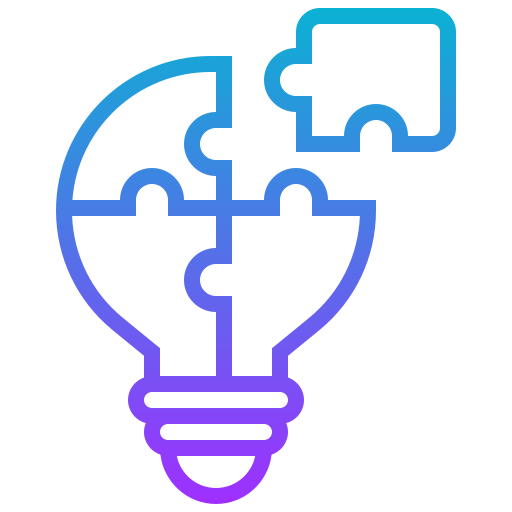💻 Operating Systems Concepts
What is an Operating System?
An Operating System (OS) acts as an intermediary between the user and the computer hardware, managing resources and facilitating user interactions.
Types of Operating Systems:
- Batched OS
- Real-Time OS
- Time-Sharing OS
- Distributed OS
- Multiprogrammed OS
Basic Functions of an OS:
- Resource Allocation
- Program Control to Prevent Errors
What is the Kernel?
The kernel is the core of an OS, providing essential services to all parts of the operating system.
What is a Process?
A process is the execution of a program, categorized into:
- OS Process
- User Process
States of a Process:
Processes transition through the following states:
- New → Ready → Running → Waiting → Terminated
- Create → Admitted → Interrupt/Dispatch → I/O → Exit
What is Starvation and Aging?
- Starvation: A resource management issue where a process waits indefinitely for resources.
- Aging: A technique to avoid starvation by gradually increasing the priority of waiting processes.
What happens during a dead lock?
In a deadlock, processes get stuck waiting for each other’s resources and can’t move forward. This causes everything to come to a halt.
What is a Semaphore?
A semaphore is a variable used for controlling access to common resources.
Types:
- Binary Semaphore
- Counting Semaphore
What is Context Switching?
Context switching transfers control from one process to another, involving saving and loading the process states.
What is a Thread?
A thread is a lightweight process, a basic unit of CPU utilization comprising:
- Thread ID
- Program Counter
- Register Set
- Stack
What is Process Synchronization?
Process synchronization ensures only one process manipulates shared data at a time, avoiding race conditions.
What is Cache Memory?
Cache memory is a fast-access memory where the microprocessor first looks for data before accessing RAM.
Memory hierarchy:
- Registers → L1 Cache → L2 Cache → RAM → Secondary Memory
What is Virtual Memory?
Virtual memory allows secondary storage to function as main memory.
Benefits:
- No need for physical address management
- Each process has a virtual-to-physical address mapping
Logical vs Physical Address Space:
- Logical Address: Size of the process (virtual space)
- Physical Address: Size of the main memory
Compiler vs Interpreter:
- Compiler: Translates code into machine code before execution.
- Interpreter: Translates code line-by-line during execution.
Definitions:
- Throughput: Number of processes completed per time unit.
- Turnaround Time: Time taken to execute a process.
- Waiting Time: Time spent in the ready queue.
- Response Time: Time between a request and the start of the response.
What is a Real-Time System?
A real-time system processes data as it comes with strict time constraints, ensuring prompt responses to events.
Long-Term vs Short-Term Schedulers:
- Long-Term Scheduler (LTS): Loads processes into memory from the job queue.
- Short-Term Scheduler (STS): Allocates CPU to processes from the ready queue.
- A medium-term scheduler is a component of an operating system that temporarily moves processes between main memory and secondary memory
What is a Distributed System?
A distributed system operates in a network, sharing resources and communication between multiple systems.
What is a Daemon?
A daemon is a background program that runs without user input, typically in Unix or Linux systems, managing resources and automating tasks.
What is Busy Waiting?
Busy waiting occurs when a process repeatedly checks for a condition to be met before continuing execution.
Dual-Mode Operation:
- User Mode
- Kernel Mode
Path Types:
- Absolute Path: The exact path from the root directory.
- Relative Path: A path relative to the current location.
What is DRAM?
Dynamic RAM (DRAM) stores data as electrical capacitance, while Static RAM (SRAM) stores data as voltage levels.
Here are some of the most important Operating System (OS) questions frequently asked in Software Development Engineer (SDE) interviews:
1. What is a Process and a Thread?
- Process: A process is an instance of a program that is being executed. It has its own memory space and resources.
- Thread: A thread is a smaller unit of a process that can be scheduled and executed. Threads within the same process share memory and resources.
2. Difference Between Process and Thread?
- Process:
- Owns memory space and resources.
- Heavier context-switching.
- Isolated from other processes.
- Thread:
- Shares memory/resources of its parent process.
- Lighter context-switching.
- Can communicate easily within the process.
3. What is Deadlock?
- Deadlock occurs when a set of processes are blocked because each process is holding a resource and waiting for another resource held by another process. Conditions for deadlock:
- Mutual Exclusion: only one process can use the resource at any time.
- Hold and Wait:: A process holding at least one resource is waiting to acquire additional resources that are currently being held by other processes
- No Preemption:Once a process is holding a resource then that resource cannot be taken away from that process until the process voluntarily releases
- Circular Wait:A set of processes are in a circular chain where each process is waiting for a resource that the next process in the chain holds
4. What are Mutex and Semaphore?
- Mutex: A lock that allows only one thread/process to access a resource at a time. Only the thread that locked it can unlock it.
- Semaphore: A signaling mechanism that allows multiple threads/processes to access resources concurrently, with a counter tracking resource availability. It can be used for both synchronization and signaling.
5. What is a Critical Section?
- A critical section is a part of a program where shared resources (like variables, memory) are accessed. Mutual exclusion mechanisms (like locks) ensure only one process/thread enters this section at a time.
6. Explain Context Switching.
- Context Switching is the process of saving the state of a running process/thread and restoring the state of another. This allows the CPU to switch between different tasks (processes or threads).
7. What is Paging?
- Paging is a memory management scheme that eliminates the need for contiguous memory allocation. The process's memory is divided into fixed-size pages, and the physical memory is divided into frames. The OS uses page tables to map virtual addresses to physical addresses.
8. Difference Between Paging and Segmentation?
- Paging:
- Divides memory into fixed-size pages.
- Solves fragmentation issues.
- Segmentation:
- Divides memory into variable-size segments.
- Logical division (code, data, stack segments).
9. What is Virtual Memory?
- Virtual Memory is a technique that provides an illusion of more memory than physically available by using disk space. It allows processes to execute even if they don’t fit into physical RAM.
10. What is Thrashing?
- Thrashing occurs when a system spends most of its time swapping pages in and out of memory (paging) rather than executing instructions. This typically happens when the system has insufficient memory.
11. What is a System Call?
- A system call is a way for programs to interact with the operating system. It provides services like process management, I/O, file operations, and more. Examples:
fork(),exec(),open(),read().
12. What is Inter-Process Communication (IPC)?
- IPC mechanisms allow processes to communicate and synchronize with each other. Common methods include:
- Shared Memory.
- Message Passing (pipes, message queues).
- Semaphores.
13. What is a Race Condition?
- A race condition occurs when the behavior of a program depends on the sequence or timing of uncontrollable events like thread scheduling. It can lead to inconsistent or incorrect outcomes if not managed properly using synchronization mechanisms.
14. Explain Different CPU Scheduling Algorithms.
- First-Come-First-Serve (FCFS): Jobs are scheduled in the order they arrive.
- Shortest Job First (SJF): The job with the shortest execution time is scheduled first.
- Round Robin (RR): Each job is given a fixed time slice and is scheduled in a circular order.
- Priority Scheduling: Jobs are scheduled based on priority, with higher-priority tasks scheduled first.
15. What is the Difference Between Preemptive and Non-Preemptive Scheduling?
- Preemptive Scheduling: The OS can interrupt and switch processes based on priority or time slice.
- Non-Preemptive Scheduling: Once a process starts, it runs until completion, blocking all other processes.
16. What are the Different Types of Kernels?
- Monolithic Kernel: All OS services run in kernel space. Example: Linux.
- Microkernel: Minimal kernel; most services run in user space. Example: Minix, QNX.
17. What is a Page Fault?
- A page fault occurs when a process tries to access a page that is not currently in physical memory. The OS fetches the page from disk (virtual memory) into RAM.
18. What is Demand Paging?
- Demand Paging is a technique where pages are loaded into memory only when they are needed, rather than loading the entire process into memory at once.
19. What is a Daemon?
- A daemon is a background process that runs continuously to handle specific system tasks like logging, file transfers, or network connections. Example:
cron,httpd.
20. Explain Banker's Algorithm.
- The Banker’s Algorithm is used to avoid deadlock by ensuring that a system never enters an unsafe state. It evaluates resource allocation requests and grants them only if the system remains in a safe state.